Unlock the Secrets Behind Your Twitch Growth – For Free!
Stop guessing. Start growing.
Stream smarter with actionable insights based on your own data, and powered by the latest AI Machine Learning models:
✅ Discover your top-performing content
✅ See when your viewers are most active
✅ Identify what drives followers and subs
✅ Get custom growth tips tailored to your stream
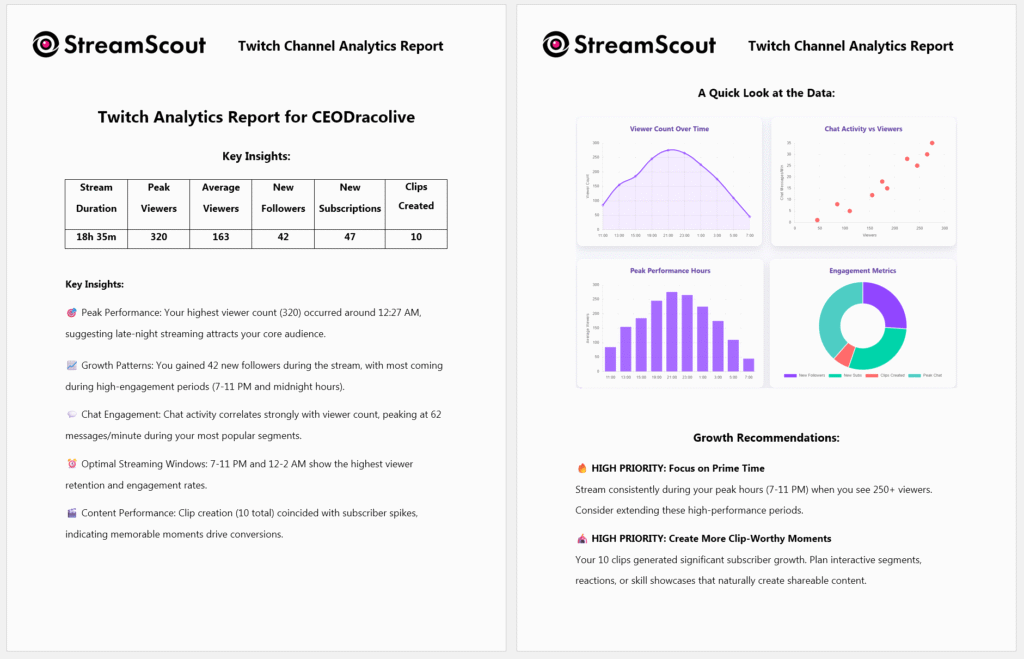
Get your FREE AI-Powered Twitch Analytics report
Simply fill out the form below and we’ll send your personalized Twitch Analytics Report directly to your inbox within 24-48 hours.
Thank you for filling out our form!
Streaming is hard work. Don’t let your growth be a mystery.
You’re already putting in the hours – now let data do the heavy lifting. Our report helps you understand:
• Which games bring in the most viewers
• When to go live for maximum engagement
• What keeps your audience coming back
Fill out our form to get your personalized channel report!